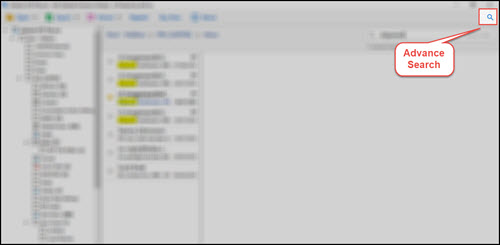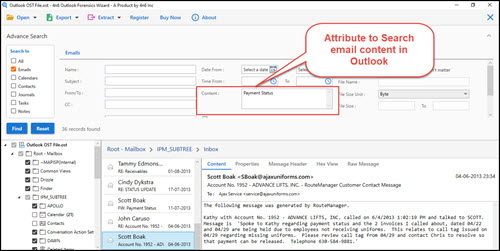How to Search Email Content in Outlook Messages?
We had observed that forensics officials feel it like a complication to search email body in Outlook 2019 / 2016 / 2013 / 2010. This sort of mind set restricts them from using Microsoft Outlook to search email text in Outlook but, the real fact is that its not at all difficult. Business clients look here and there to achieve the best way to search email body in Outlook.
4n6 team want to say that it is the simplest phenomenon to search email content in Outlook 2019 / 2016 / 2013 / 2010. The only thing required is – the correct technique to effectively search email in Outlook. Now, different questions arise in an individual’s mind :
- Does there exist any standard method to look for email text in Outlook ?
- How to search email content in Outlook 365? Please can you assist me.
- Can you please tell me any shortcut to search email id in Outlook app ?
- How to search email id by name in Outlook 2019 / 2016 / 2013 / 2010 ?
There is one perfect answer to all questions associated with searching of email text / address / subject in Microsoft Outlook mail client. The purpose of living today’s post is to aware forensics experts about an administrative way to search email subject (or other things) in Outlook. It involves use of a dedicated platform, named as 4n6 PST File Viewer.
Wait, Where Are You Going? – Seems as if you are thinking that we are doing promotion of a software? No not at all. We are here to simplify the work of digital forensics people and we know about the challenges that they face while investigating computer files. Therefore, we are recommending you a simplest strategy (availed for free) to search email address or subject or content in Outlook.
How to Efficiently Search Email in Outlook Mail Client ?
- Click on the Download Now button given below to achieve the original & virus-free setup file.
- Install this EXE file and then, launch application to proceed further.
- From the software’s toolbar, click Open Configured Outlook Accounts.
- A list of profile appears where you have to choose anyone profile. This profile needs to be the one in which search mechanism has to be accomplished.
- The freeware consumes hardly few minutes in fetching data items along with internal content, from browsed profile.
- When data retrieval procedure gets completed, Outlook forensics wizard automatically loads fetched information in a systematic manner.
- If you wish to search email text in Outlook on the basis of normal keywords / phrases, opt for ‘Quick Search’. Otherwise, use ‘Advance Search’ feature of the application.
- Simply click on the icon of ‘Advance Search’ to activate it. On left-hand side of the panel, check the checkbox of only ‘Emails’ item.
- Finally, its your turn to effectively search email in Outlook program on the basis of different parameters.
- Extra Tip
- In Outlook Forensics wizard, there are several attributes to search in Outlook email message. Following are the use of few parameters to advance search for each and every thing :
- Content – Search email text in Outlook
- Name – Search email id by name in Outlook
- Subject – Search email subject in Outlooks
- From / To, CC, Bcc – Shortcut to search email address / email id in Outlook
Significant Reasons to Use Outlook Forensics Software
The very first reason for using this freeware is that – it renders advance parameters to investigators for searching email body / address / email address in Outlook profile. It overcomes all the issues that Microsoft clients usually face while searching in Outlook email message. Apart from this, below listed are the highlighted features to prove uniqueness of this tool :
- Attempt deep searching within all the mail folders like Inbox, Sent, and others.
- Also, offers option to search emails within PST or OST file without Outlook mail client.
- Enables customers to perform advance searching of contacts, calendars, etc.
- Also, preview a message in different modes like – Hex view, Properties, Headers, etc.
- Emails along with attachments are displayed to gather evidences thoroughly.
- It can also search Outlook emails by time, subject and other attributes.
The Verdict
How to effectively search email in Outlook 2019 / 2016 / 2013 ? Answer to this question has been explained in today’s write-up. Our aim is only to satisfy forensics individuals from foolproof solution to an issue. And the same thing goes for the phenomenon to search email subject / id / text in Outlook mail client. We hope that your purpose of reading this post has been fulfilled and in case you want any assistance, feel free to contact us.