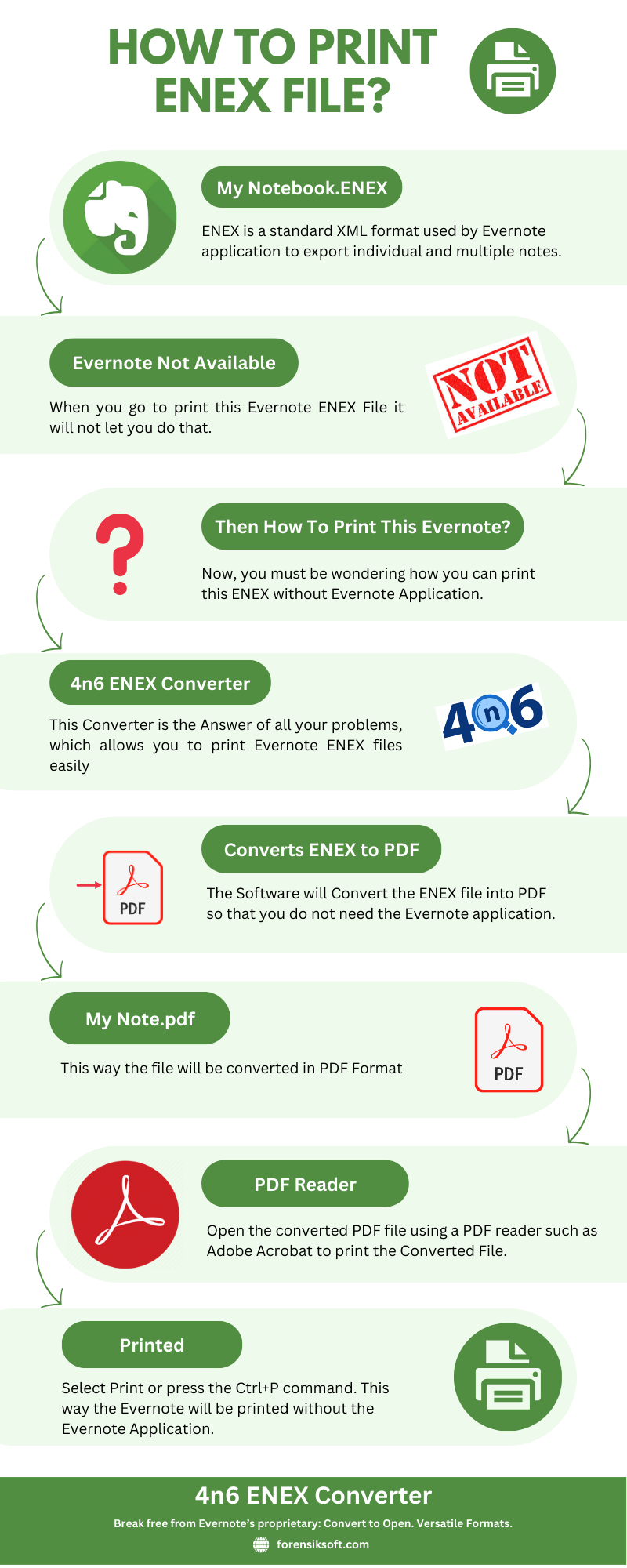How to Print Evernote ENEX files without Evernote Application?
We all know that Evernote is the most popular note-taking application used by multiple users to create, organize, and manage their notes. The default extension of Evernote application is the .enex file format. However, printing these ENEX files without Evernote is somehow a difficult task for users. And, we have seen several searches on the topic where users are looking for a solution to print Evernote ENEX files without Evernote. So, in this article, we will capture this query.
What is an ENEX file format?
ENEX is a standard XML format used by Evernote application to export individual and multiple notes. This file format contains all the exported information such as text, images, attachments, metadata, and more. You can use this Evernote ENEX file to back up your notes, convert them to another Evernote account, or import them into other applications.
Why Print ENEX files? 🖨️
Printing ENEX files can be useful for several reasons. Here are some reasons:
- Backup Process: If you want a physical copy of an ENEX file for any type of case (e.g. to present evidence in court, etc.), printing the ENEX file can help you obtain a hard copy.
- Sharing: Printing an ENEX file can be helpful if you need to share your ENEX file with someone who doesn’t have the Evernote app, or if you need to prefer sharing information in a physical format.
- Archiving: For some people, having physical copies of important documents is the best way to archive them.
- Security: If you need to share an Evernote ENEX file with someone you don’t trust, it’s best to print it as a PDF to make it un-editable and safe.
Method to Print Evernote ENEX files without Evernote
You can easily print Evernote ENEX files without Evernote application by following these two steps:
- Step 1: Print Files to PDF
- Step 2: Print the PDF file
Step 1: How to Print files to PDF format? 🖨️
4n6 ENEX Converter allows you to print Evernote ENEX files easily. This application has been developed keeping in mind the requirements of all users. Using this powerful software, you can easily print multiple ENEX files as PDF format without encountering any type of problem. The application has a very simple graphical user interface. You will not encounter any type of problem while using the software. With this app, it is possible to print ENEX files content, headers, and attachments without losing information. Additionally, you just need to follow simple steps to complete this task.
Step-by-Step Process
- First, download and install the application on your computer. (This freeware version allows you to test operation and functionality only. To print ENEX files to PDF, you must purchase a licensed version.)
- Now, launch the app and click on the Open button to start the process.
- Select ENEX file or folder as per your need from given options.
- The application quickly loads all ENEX files selected from the left panel.
- Click on the loaded files to view ENEX files without Evernote.
- Now click on the export button and select PDF as the save option.
- Select the output location where the resulting PDF file should be imported. Now, enable the required filters and click on Save button.
That’s it. After getting the resulting PDF file, you have to follow the second step.
Step 2: Print the PDF file 🖨️
To print PDF files easily, follow these steps correctly:
- Open the converted PDF file using a PDF reader such as Adobe Acrobat.
- Now go to the File menu.
- Select Print or press the Ctrl+P command.
That’s it. You can easily print your converted PDF file by following these steps:
Your question “How to print Evernote ENEX file without Evernote” has been successfully solved. All you need to do is use 100% tried and tested 4n6 software. Additionally, this utility has several amazing benefits that make it the best and most unique.
The Conclusion
Above we have captured the query on how to print Evernote ENEX files without Evernote application. Here we have explained all the steps that can help you do this without any trouble. The above-mentioned steps can accurately and safely print ENEX without the Evernote application. We hope this article helps you with your needs.