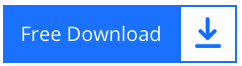How to Extract Email Addresses from Kerio Server Mailbox Account ?
Do you need to extract email addresses from Kerio Mailboxes? Obtaining the email address is not nearly as hard as we believe. The issue arises when you require thousands or even tens of thousands of additional email addresses. And Kerio Server users face the same issue, as they are in desperate need how to extract email addresses from Kerio account mailbox.
This is where we come in. When an inquiry arises, we are there to assist in resolving the issue, since our sole objective is to give the best solution possible for the most difficult issues.
Since the email address can be anywhere, like in receiving email, Cc, or in many other fields. So the solution should be the one that can extract email addresses from Kerio regardless of what fields they are in.
Thus, if we consider these factors, we will provide you a solution that focuses just on extracting the email address and nothing else, allowing you to save time and avoid complications.
An Appropriate Solution to Extract Email Addresses from Kerio Mailbox
4n6 Kerio Converter Software is the application or we can name the solution that can get you out of the current problem by providing a path where you can run the task and also finish it. This solution is something that you have been looking for. It makes it easy for you to extract email addresses from Kerio.
This application is completely automated and can easily extract email addresses from any field. This operation is simply accomplished with the help of this Kerio email addresses extractor. There is not much you need to perform with this application due to the automation of operations.
Now you need to know the uniqueness of the tool and its uniqueness lie in the features and also in the different filters that you can apply to extract the email address from the selected fields. So take a look.
Features of the Kerio Email Addresses Extractor
- Select Different Fields: As mentioned earlier, there can be different fields that the email address can be in and it can be very difficult to get an email address from them, but not with this application.
- Extract Email Address from Attachments: If your Kerio account has so many attachments and they have so many email addresses and you want them too, no problem. This application also gives you an option by allowing it; you can extract email addresses from Kerio account attachments. So your this problem is solved too.
- Bulk Email Address Extraction: Have thousands or more than thousands of email addresses. Are you afraid when you can extract them all at once? Don’t be afraid as this application is not limited by any data size. You can extract as many email addresses as you want from the Kerio account, and yes at once.
- Preview of Email Address and Attachments: This feature can be very useful if you want to see the email addresses and also the attachments that contain email addresses. You can easily preview them with all of their properties. So we can say that this application is all rolled into one.
Read More
Do you like this feature? Well, we have to say that these aren’t the only features you get with this tool. There are many others that can be used to make the trip more comfortable. So if you want to extract email addresses from Keio with more convenience, you have to use this tool.
And yes, in order to complete this task, there is one more thing you need to know, and it is the process. You need to know to familiarize yourself with it so that by the time you run the tool you will already know what to do next. So it is recommended to go through the process.
Similarly Read
Process for Extracting Email Addresses from Kerio Server
First, Download the Kerio email address extractor on your Windows device
Now install the application by accepting some terms & condition and then launch it
Click the Open tab, and then click to select Choose Folders from the drop down menu
Select all the required Kerio mailboxes that you want to extract email addresses from
This app will load all the files on the left panel.
Now click the Extract tab and then click Email Addresses from the drop-down list
Browse the location to select the destination you want for the resulting files and then click the Save button
Your task is now complete.
In Conclusion
Extracting the email address from the Kerio account could have been the more difficult task, but now it’s one of the easiest to do with the Kerio Email Address Extractor. This proposed application is very easy to use and it gives you so many feature that you can use to make your trip more comfortable. So, if you need to extract email addresses from Kerio server mailbox easier and faster, give the tool a try.