Summary: In this definitive guide, we will show how can you filter emails in Outlook by Date Range and make your work easier. You can also filter contacts and calendars by Date Range in Outlook using a quick and easy solution.
Andrew leads a team of 30 members and receives around 100 emails daily. One of his tasks is to add the details of each new client on an excel sheet. One morning he discovers that some names and data were missing from the list. But, the date of the deleted data is mentioned in the list. This sheet contained client details of a decade. Now, he wanted to search emails of a particular date in MS Outlook. Doing it manually will take a couple of days. He wants an automatic solution for his needs so that his work does not suffer. Is there a solution to filter emails in Outlook by date range?
Do you also struggle to sort emails in Outlook by date range? Does your account contain emails of years? Are you looking for a quick way to filter emails by date range? If the answer to those questions and many more is YES. You have reached the right place. Here, we will show you “How to filter emails in Outlook by date range in simple steps”? Our method is tested and it works. It is best and anyone can use the Outlook Forensics Wizard Tool to search emails from a particular date, time, to, from and more. This professional design application comes with a simple interface and does not require any technical knowledge to search for emails by date range in Outlook. Now, let’s understand the steps to filter emails by date range.
This unique approach allows the user to filter emails in Outlook by date range in some time. The goal is to effectively filter mail by date range in Outlook using the “Advance Search” option.
Learn the easy steps to search Outlook emails by Date Range
Now, follow the step-by-step process to fix the issue of filtering emails in Outlook by date range.
1. Download and start Outlook Date Filter Tool on Windows machine.
2. Click on �Open File� option. Now, pick one option from Open Configured Outlook Data File, Choose from a folder, and Recent Files.
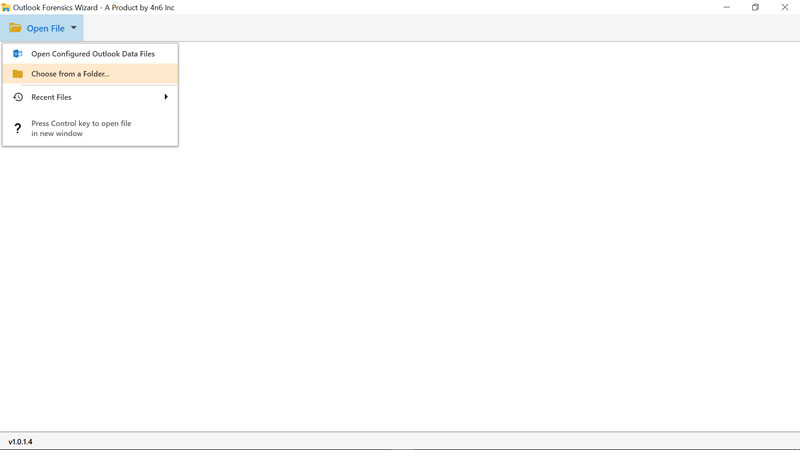
3. Here, the tool will load all folders.

4. Now, select the Advance Search option to filter emails in Outlook by Date Range.
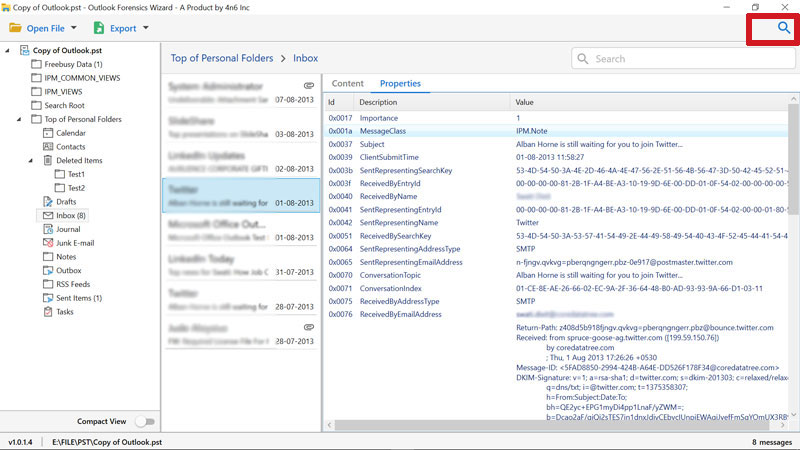
5: Choose emails in the Search In. Then, pick the starting date, to the date you want emails.
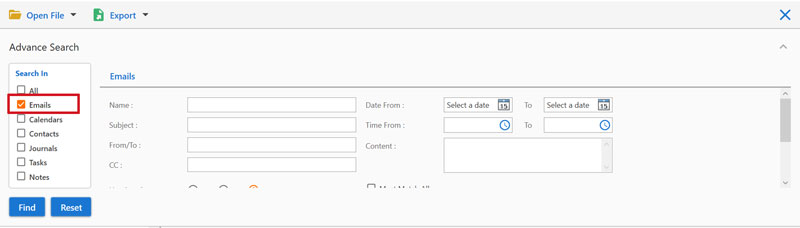
6: When done with all, click on the Find button to start the process of filtering emails in Outlook by date range. In some time, you will get the results.
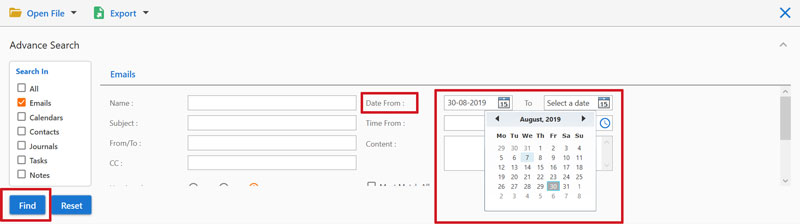
7: Check the resultatnt data.
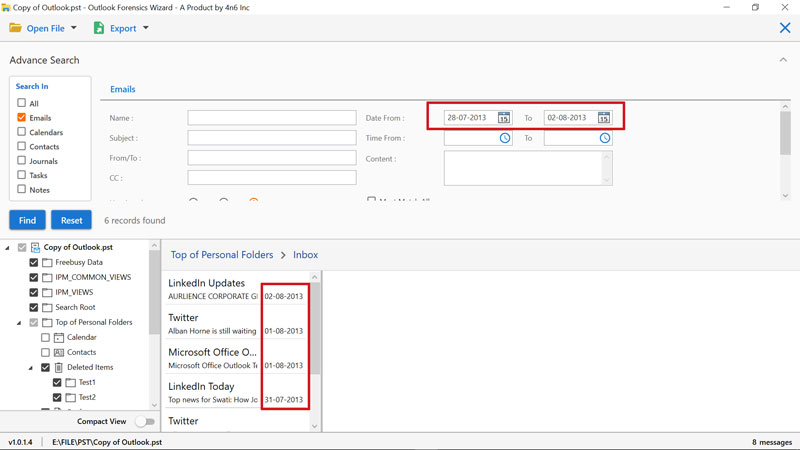
Note: The user can also export filtered Outlook emails in some file format, such as export Outlook emails to CSV with date, export Outlook emails to EML with date, and Export Outlook emails to DOC with date. You will get the option by clicking on the “Export” tab.
The user can also download the free trial version of the application on their Windows machine. Using the demo version of the Outlook Date Filter Tool, one gets to know its working and features. The user can also filter some emails in Outlook by date range. After satisfaction, buy the pro version of the tool to filter the required emails by date range.
This tool is a delight for business users. Many times they need to sort Outlook emails by date. Now, they have a great solution for it. Also, it comes with some additional advantages. Let’s talk about them one by one.
Now, you don’t need to click on the “Older” tab hundreds of times to find the particular emails for the month and year. Filter emails in Outlook by date range and get 100% accurate results.
With Outlook Manager Tool, you can easily search for desired emails from a range of dates in some time. It is a quick utility to filter emails in Outlook.
The user can download the utility on all versions of the Windows Operating System to resolve the query “How to filter emails in Outlook by date range”.
The user does not require the installation of MS Outlook to filter emails.
The software comes with an easy-to-use interface that any user can use to filter emails in Outlook.
Ques 1. How do I filter emails by date range in Outlook?
Ans. Follow the simple steps.
Ques 2. Can I export Outlook emails to Excel with date?
Ans. Yes, you can export Outlook emails to excel with date using the software.
Ques 3. Is it possible to filter Outlook contacts and calendars by date range using the application?
Ans. Yes, the user can filter contacts and calendars by date range using the tool.
Think how relaxed you will feel when you can filter Outlook emails by date range in mere time. We provide an absolute solution for this in the above blog. Download the software on your Windows system and enjoy an effortless task.