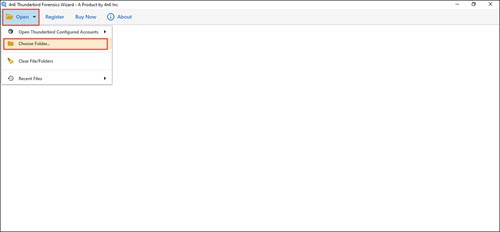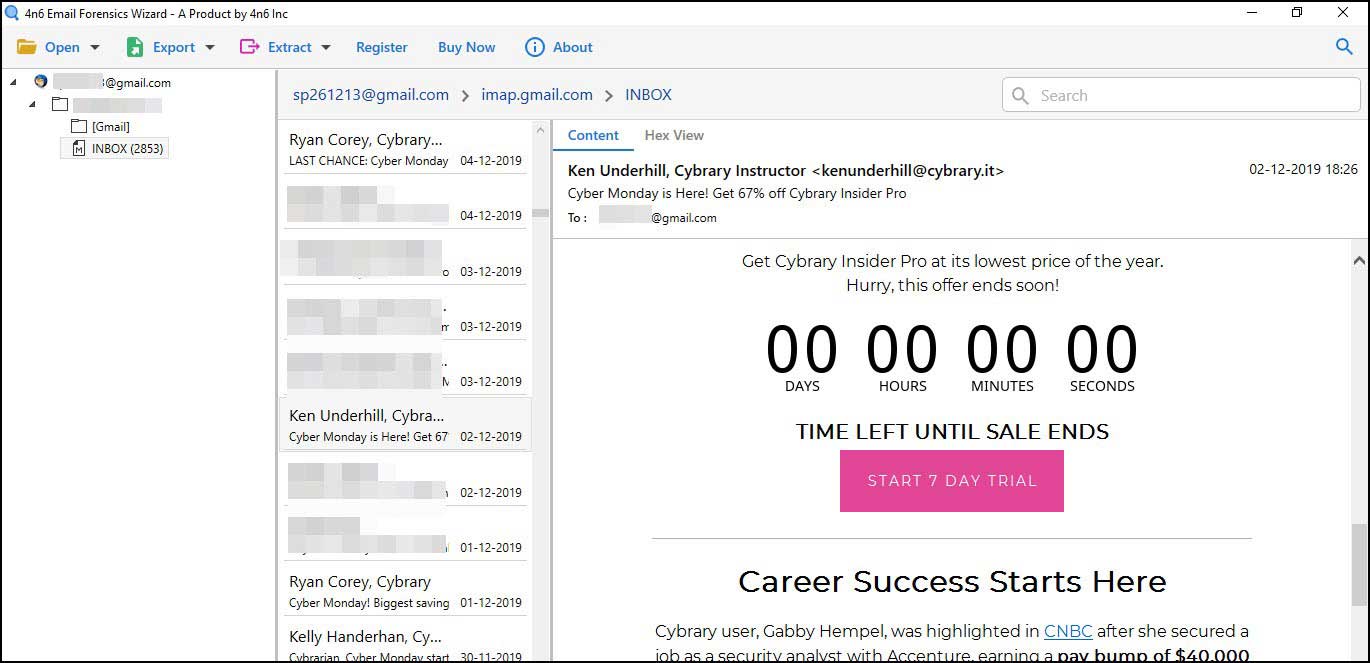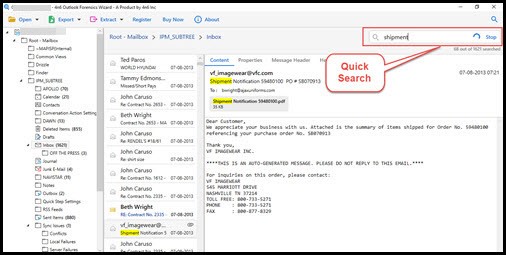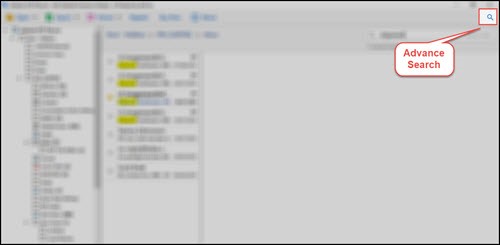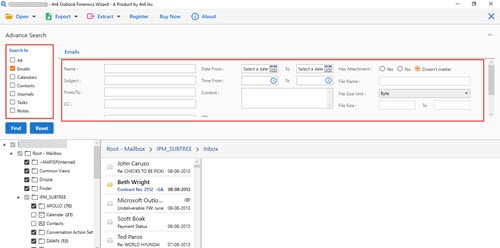An Uncomplicated Way to Search Email Address in Thunderbird Folders
In case employees get overenthusiastic regarding the removal of emails from Inbox folder and unfortunately, they deletes crucial emails from it. Then what ? If the realization for such mistake is quick, chances to retrieve back the deleted messages are high.
But, what if there is a long delay in realization and now, the trash folder comprises of ample amount of emails in it. How you will search email in Thunderbird trash mailbox? Its literally complicated and a tensed situation for officials to get a desired email from bulk.
Keeping such sort of issues in mind, we thought of delivering a solution. This is useful for Mozilla customers who want to search email address / messages with attachments in Thunderbird mail folders. Our suggested approach has been recommended by global technicians and experts. So, you can rely on it for your task accomplishment.
Search Email in Thunderbird Mail Client / Folders
Its seems too much but, in actual its not!! This is a short overview for our method to search email address in Thunderbird. Professionals can use this technique in presence or absence of Mozilla mail application. Also, the best part about our chosen strategy is that ‘it is free-of-cost’ and still, provides standard searching criterion.
- Firstly, click on the ‘Download Now’ button given below and then, install the setup file on your system.
- Then Launch Thunderbird Email Forensics Wizard on your machine and click on Open button.
- Two browsing options appear where you have to choose anyone of the reliable option. For demonstration, we are selecting ‘Choose Folder’ option.
- Tip for Assistance – If you wish to attempt searching in Thunderbird profile, which is already present on your PC, then opt for ‘Open Configured Thunderbird accounts’.
- The utility begins extraction of email folders along with messages and respective content of each. Once the data retrieval procedure gets completed, the application all email folders in a proper hierarchy on left-hand side of the screen.</li.
- Its time to perform a single click on anyone of the desired folder for viewing its emails. Now, click on anyone email to analyze it with internal information.
- As shown in the screenshot, you can use ‘Quick Search’ functionality to search email in Thunderbird profile / folders. This feature is widely for searching on the basis of keywords, phrases, and text, present in desired emails.
- Most importantly last but not the least, you can use Advance Search method to look for your desired items on several criterion.
- After that, you can utilize email parameters like To, Cc, Bcc, Date, Time, presence or absence of attachments, etc., to get your email quickly.
- Customers are free to access this product in offline mode. In addition to this, the application has been embedded with a set of high-tech algorithms in it. This ensures data security and safety throughout the procedure of searching email in Thunderbird mail client. One can use it to achieve desired emails from Inbox, Trash, Sent, and other folders of Mozilla email application.
Watch the video to learn the easy tutorial:
Search Email in Thunderbird Program Itself
Yaah! You can search email content in Thunderbird application, if you have it on your computer. If not, simply use our suggested Thunderbird searcher software. Else, implement the following steps :
- In the Mozilla Thunderbird toolbar, click on Search field.
- Types a single word that you assume to be present in email subject or body part. This word needs to be the one – present in targeted messages.
- Press the Enter key to initiate this simple search in Thunderbird profile.
The manual method to search email address in Thunderbird has few drawbacks in it. Just with the perspective of awareness, we are listing down them :
- It is compulsory to have Thunderbird mail application and profile present on computer.
- The approach performs a simple and basic searching procedure; not the advance ones.
- Might cause technical issues on PC, if customers did something wrong in the account.
- Searching on the basis of email attributes is not supported in manual method.
In Conclusion
How to search email in Thunderbird ? Answer to this question has been given in today’s forensiksoft post. The decision is completely yours but, we just want to help you by providing some real facts. Third-party solution to search email address in Thunderbird profile or folder is quick and has commendable performance skills. Also, the application performs searching in multiple folders at one time. Whereas on the other hand, manual solution is good but, not fully-suited for professional computer users. Well, its now your call. Hope you’ll take a safe and secure decision.