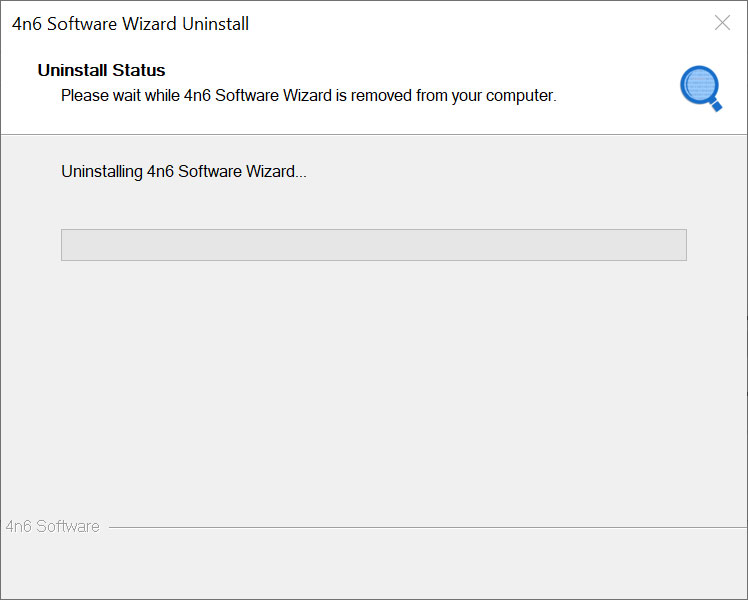Please follow the steps given below:
1. Open Control Panel and go to Programs.
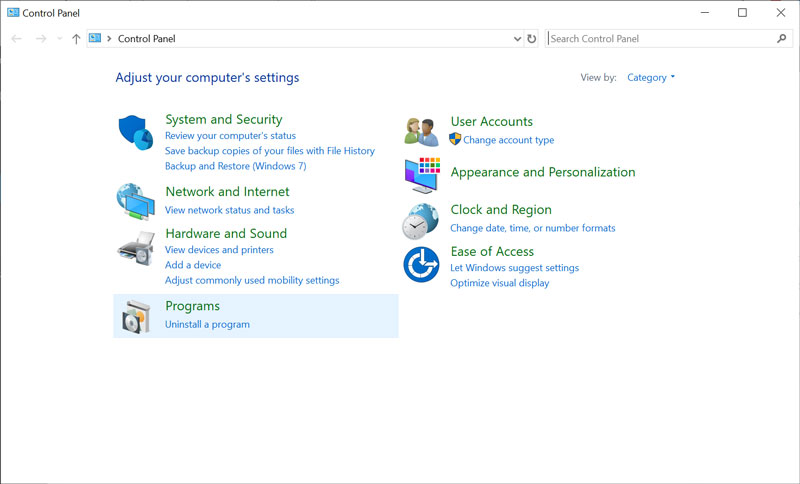
2. Select the 4n6 Software program you want to un-install and click on uninstall option.
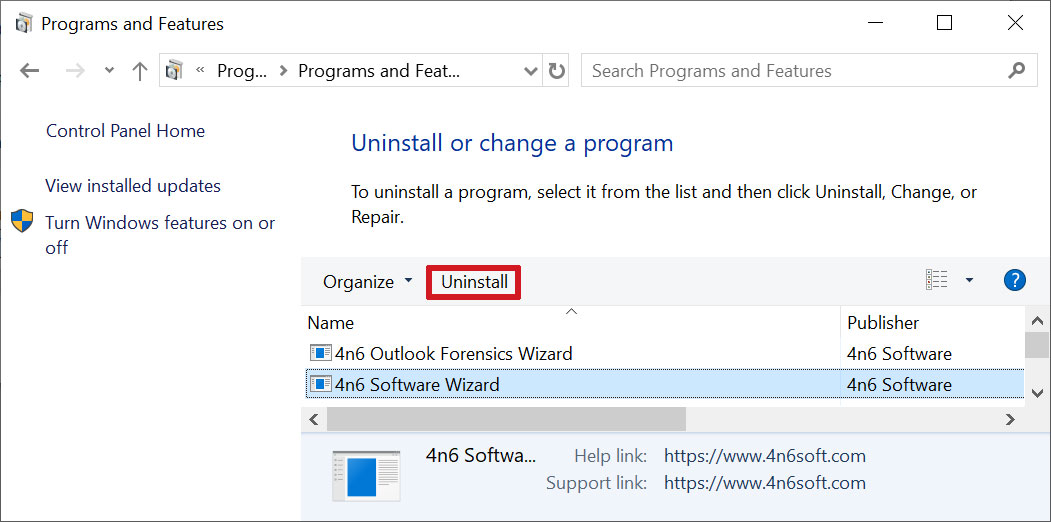
3. You will get a pop-up window displaying message “Are you sure you want to completely remove 4n6 Software Wizard and all of its components”.
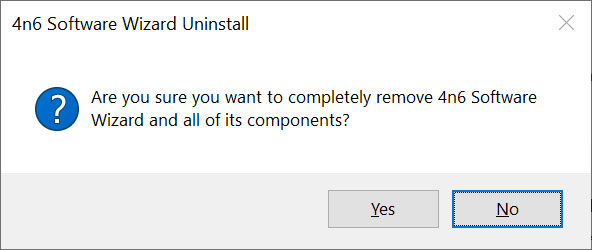
4. Click on Yes and the Un-installation process begins.