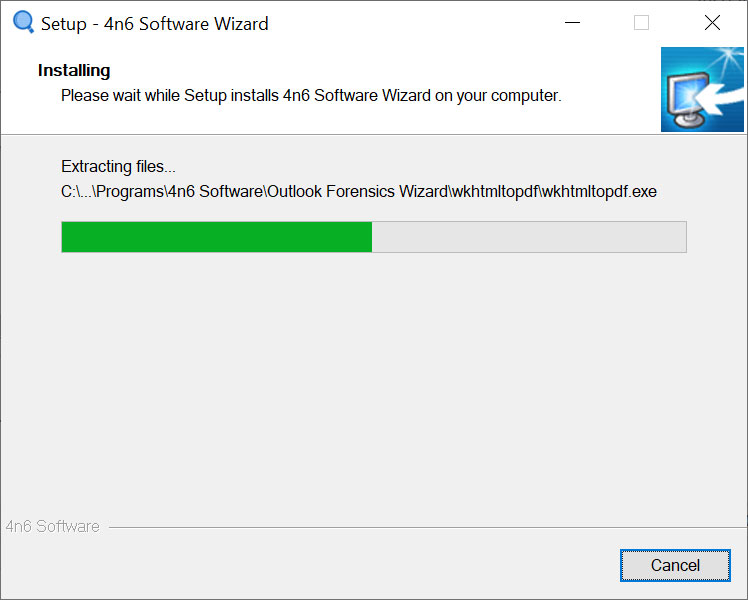1. Download the required tool on your Windows machine.
2. Double-click on the downloaded exe file.
3. First screen of the tool allows you to choose Select Install Mode. Choose “Install for me only (recommended)” or “Install for all users”
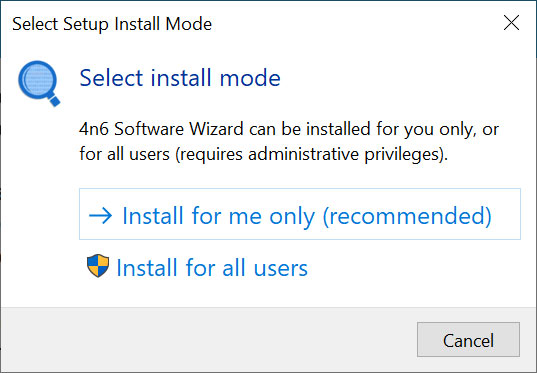
4. Now, Select Setup Language. Choose the required language and click on Ok button.
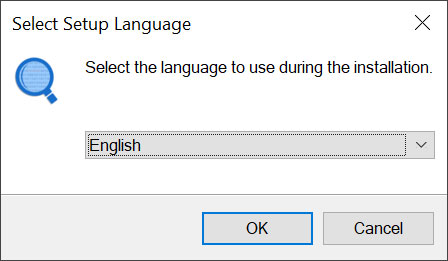
5. Click on Next button to begin.
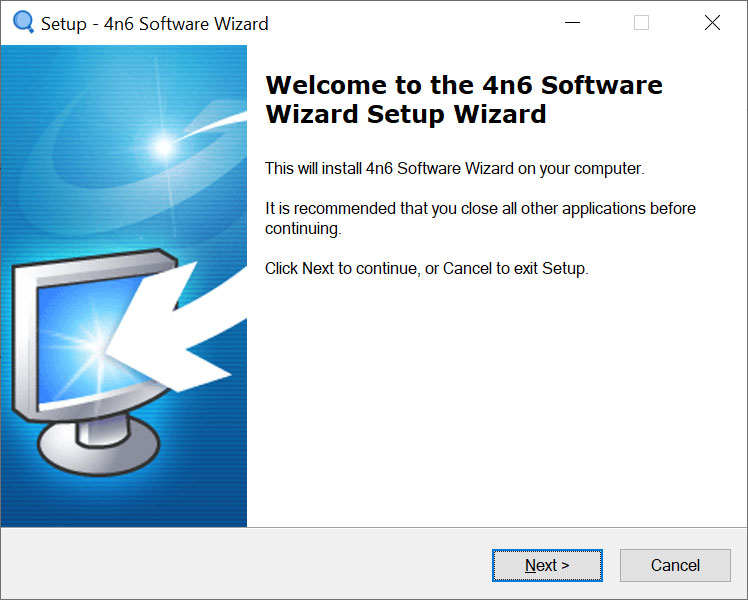
6. Next screen of the tool allows you to accept the License Agreement. Read all the instructions carefully, choose “I accept the agreement” to proceed further and click on Next button.
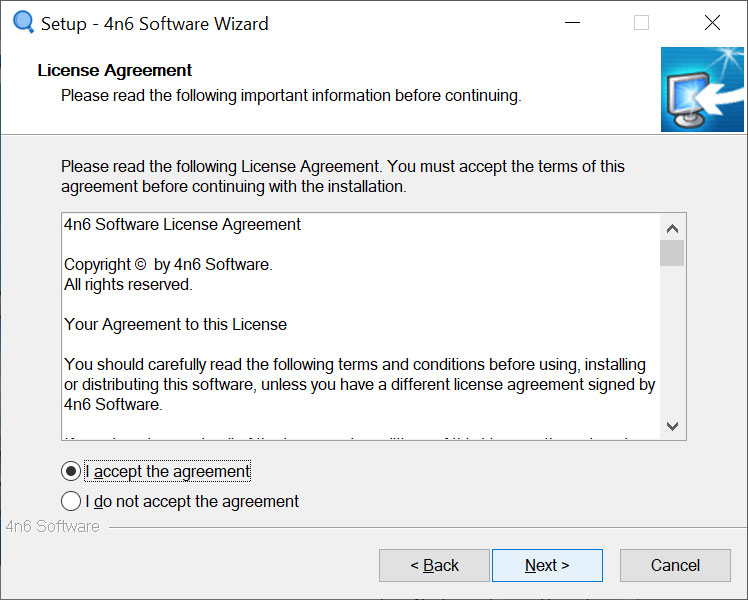
7. Now, choose the required destination path where you want to install the tool and click on Next.
Default Location: C:\Users\Annie\AppData\Local\Programs\4n6 Software\Outlook Forensics Wizard
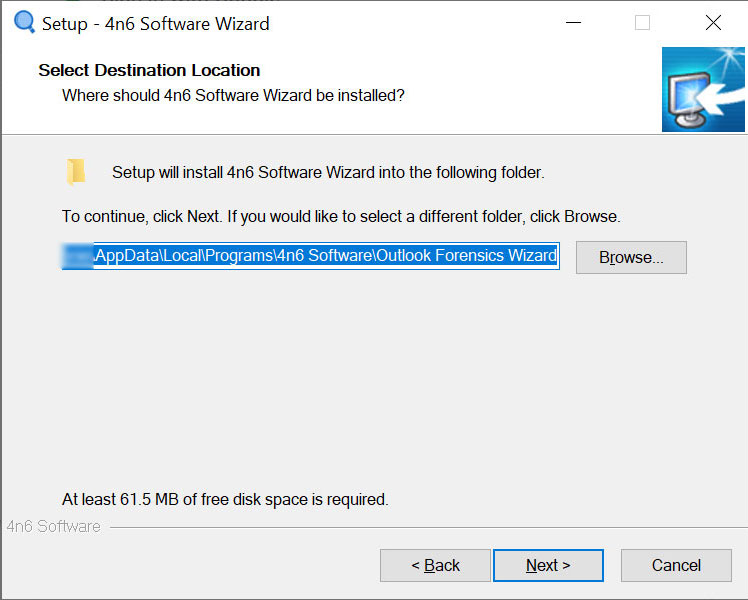
8. Now, select Additional Tasks and click on Next button.
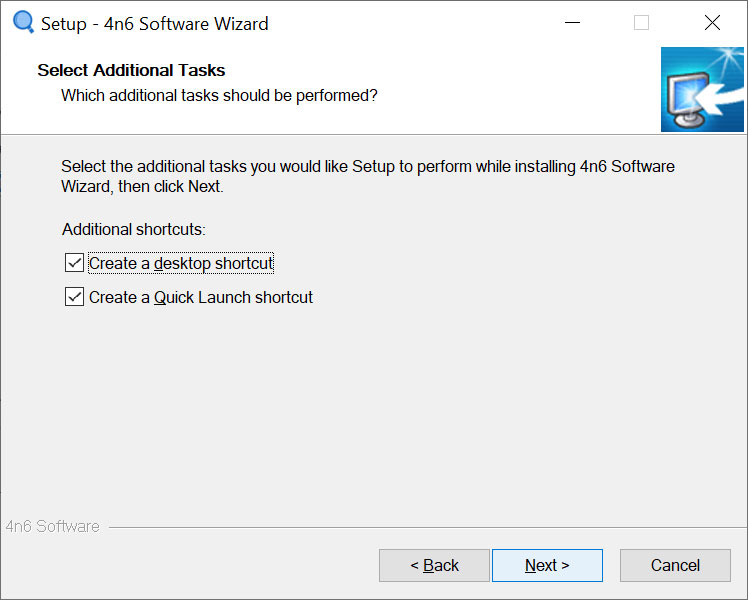
9. Lastly, click on Install button.
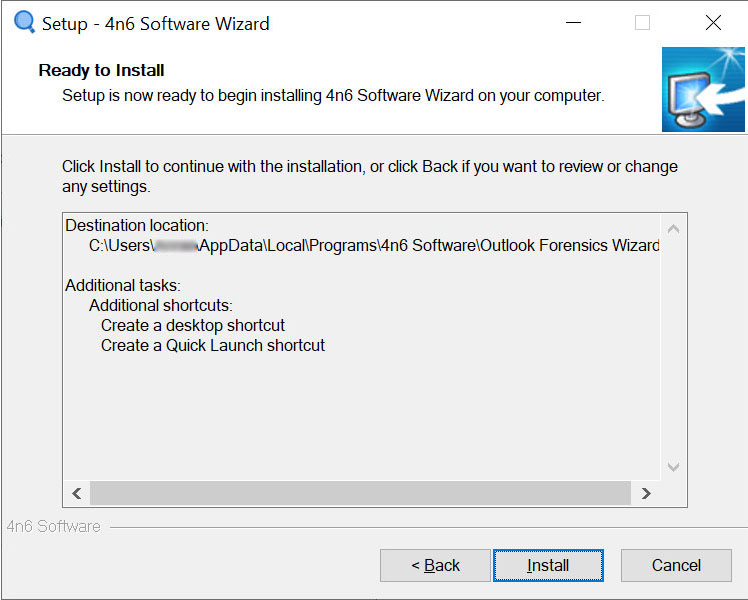
10. Installation of the tool begins. It will take few moments. When it gets complete, click on Finish button.