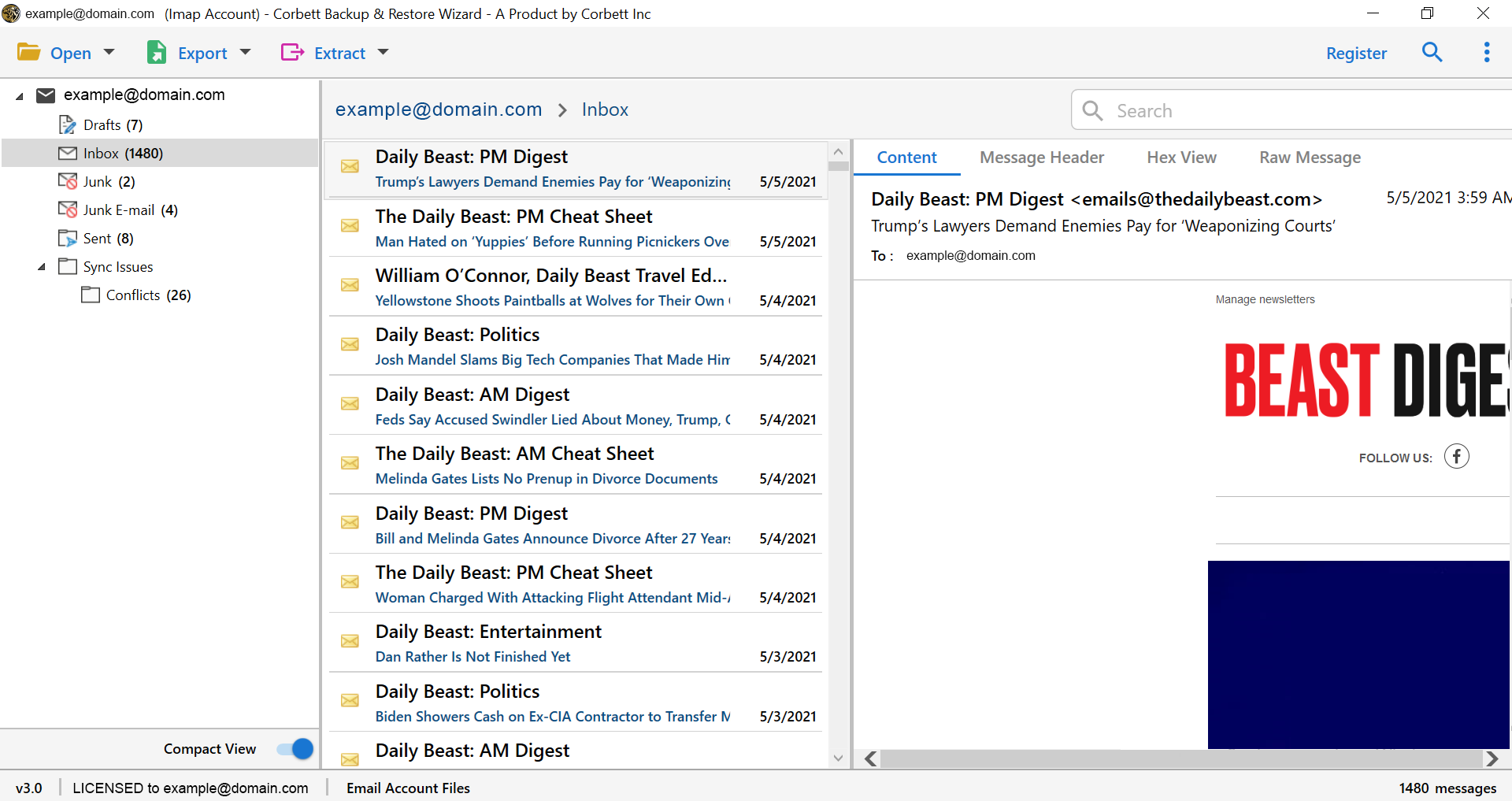
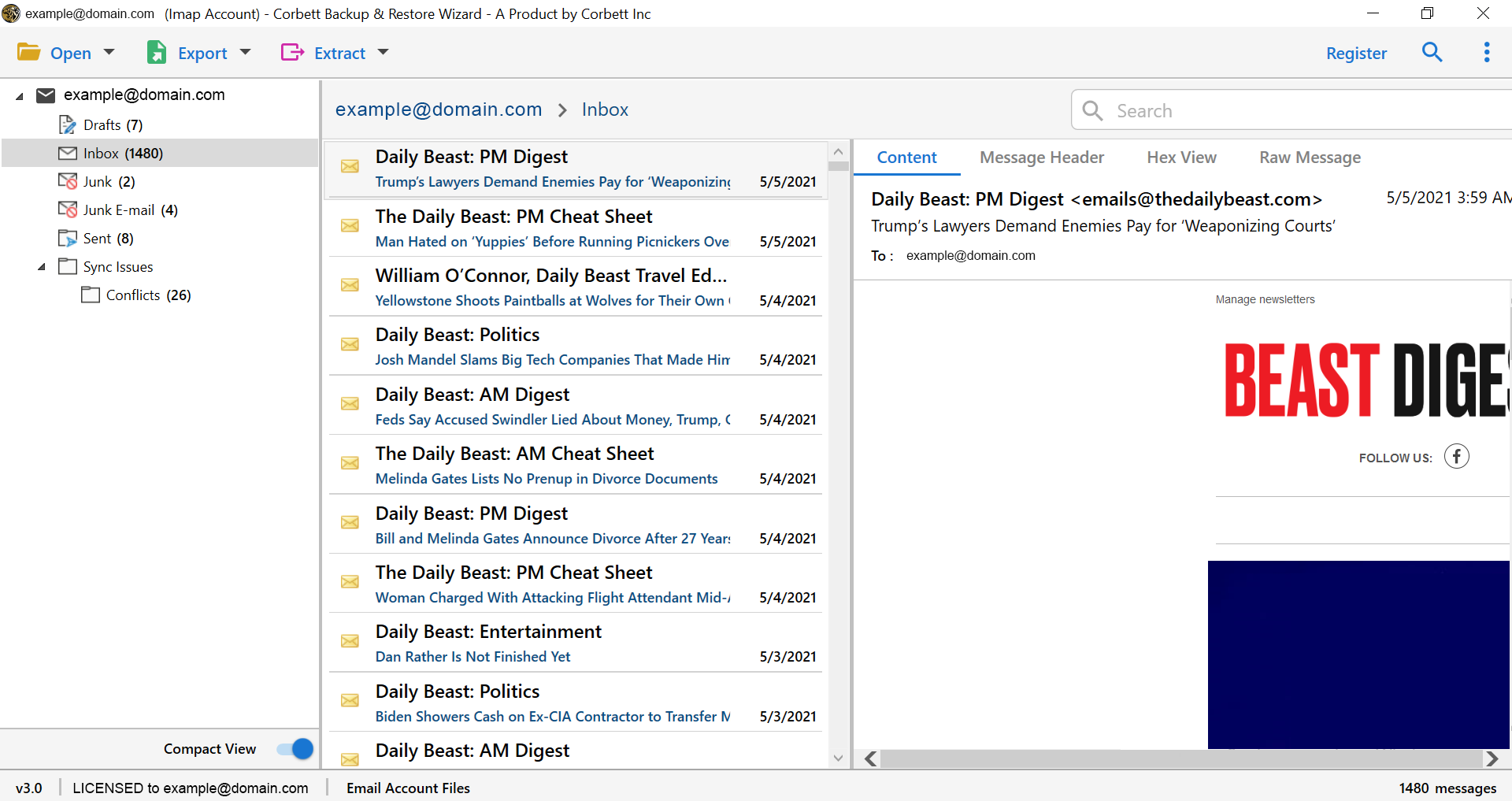
Do you want to backup your emails? Do not worry. We’ve got you covered! Backup your important emails through the best email backup wizard.
 Gmail
Gmail Yahoo
Yahoo Office 365
Office 365 Outlook.com
Outlook.com Hotmail
Hotmail G Suite
G Suite iCloud
iCloud GMX
GMX Axigen
Axigen FastWeb Mail
FastWeb Mail Workmail
Workmail Earthlink
Earthlink Cox Mail
Cox Mail AOL Mail
AOL Mail DreamHost
DreamHost BlueHost
BlueHost Lycos
Lycos Mail.com
Mail.com Europe.com
Europe.com AIM
AIM Comcast
Comcast GoDaddy
GoDaddy Webmail
Webmail Charter Mail
Charter MailEmail File Formats

PST

EML

MBOX
Document Files :


HTML

CSV
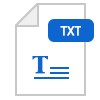
Text

vCard
Email Services :
Download Free Demo Version and Check All Features Then Purchase Full Version
*The Free Email Backup Demo Version will Backup 10 Messages/Folder.

Processor 1 GHz Processor(2.4 GHz is recommended).
Operating System Windows 10(32/64 bit) & All Below Versions.
Memory 512 MB Minimum (1 GB recommended)
Hard Disk 100 MB of free space
Electronic Yes
Personal License Activation 2 PC / Laptop
Business License Activation For 10 PC / Laptop
Enterprise License Activation For Unlimited PC
Version 3.0
Language SupportedEnglish
A backup solution that will take care of all your email management worries for good.
Through this email backup tool, you can save your important email files into multiple documents format like: PDF, HTML, CSV, Text, etc. Moreover, you can use it for multiple email formats like: PST, EML, MBOX, etc. All you need just download email backup software and install on Windows computer.
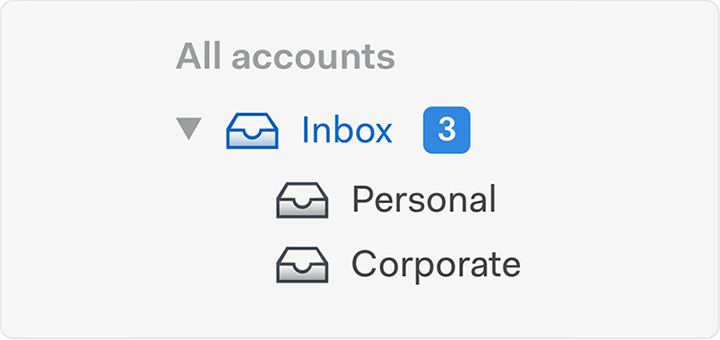
These are the features of Email Backup and Restore tool:
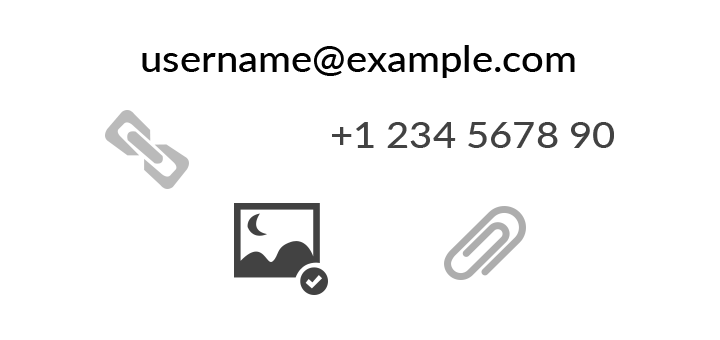
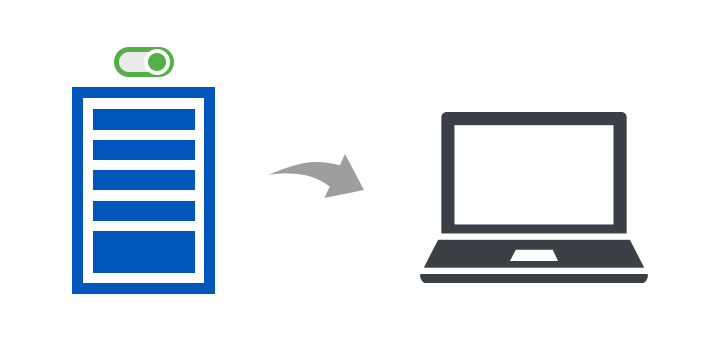
You can make little adjustments to achieve the desired backup process
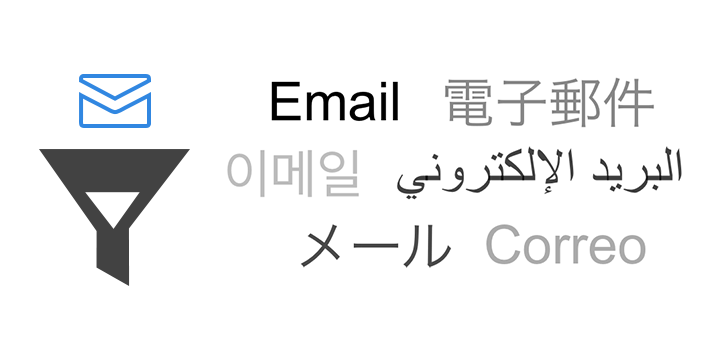
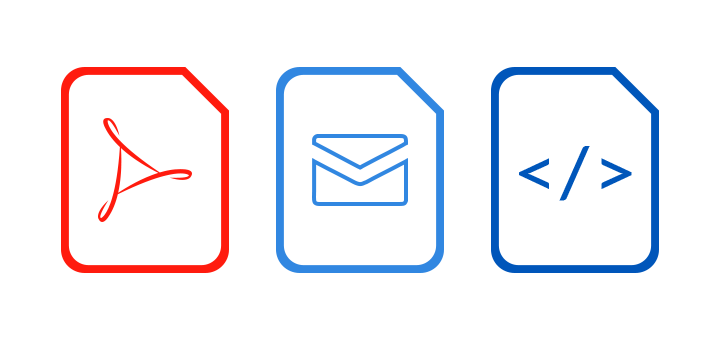
You can create email backup in various file formats & webmail servers:
One solution for saving emails to your computer or other webmail clients
Learn the step-by-step procedure to backup or restore your important email files through this enterprise email backup wizard. Apart from the simple backup, the tool also lets you extract selected items from your emails like subject, contacts, email address, etc.
For 2 PC / Laptop, Personal License
For 10 PC / Laptop, Business License
For 50 PC, Enterprise License
Understand What Verified Users are Saying About Email Backup Tool
![]()
![]()
![]()
Find All Your Question's Answer About Email Backup Wizard
Follow the simple steps below to get started email backup & Restore
No, there isn't any such file limitation. We have tested the Email backup tool in our labs and found that the tool can backup even terabytes of emails easily.
Yes, the email backup & restore wizard has a feature that lets its users select multiple folders for a backup.
Yes, for that click on Extract > Email Addresses. It will let you extract email addresses through this way.